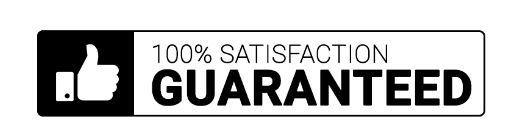Phone: (617) 982 1253
Email: [email protected]
Simplifying Schedules, Empowering Productivity
Simplifying Schedules, Empowering Productivity
Violin plots have revolutionized data distribution visualization by combining box plots and kernel density plots’ best features. Traditional visualization methods often fail to capture the full picture of complex datasets. This limitation becomes evident when you have multimodal distributions with multiple peaks.
Violin plot interpretation shows your data’s true nature better than standard box plots. The plot’s width variations represent probability densities, and wider sections show higher chances of values occurring in that range. The plot explains five key summary values: minimum, first quartile, median (shown as a white dot), third quartile, and maximum. These plots excel by avoiding histogram binning’s subjectivity while offering smoother data representation.
Let me walk you through everything about violin plots in this detailed guide. You’ll learn how these powerful visualization tools can revolutionize your data analysis process. The knowledge will help you find insights that might otherwise remain hidden.
A violin plot serves as a powerful statistical graphic that combines a traditional box plot with a rotated kernel density plot on each side. This visualization tool emerged because standard box plots couldn’t show complete distributional information.
The violin plot displays the full distribution of numerical data through its distinctive violin-shaped appearance. Data values occur more frequently where the plot is wider. The violin shape emerges from mirroring and flipping density curves.
Box plots show five key statistical values well: minimum, first quartile, median, third quartile, and maximum. They don’t reveal how data points spread between these values. Two very different datasets could create similar box plots even with completely different distributions.
Violin plots address this shortcoming by adding density information:
Picture two datasets with the same 70 median. One dataset might cluster tightly (67, 68, 69, 70, 71, 72, 73) while another shows two distinct groups (60, 60, 60, 70, 80, 80, 80). Box plots would look almost the same, but violin plots would show these very different distributions clearly.
Violin plots prove valuable in several key situations:
They excel with complex data distributions and shine when exploring multimodal data where traditional visualizations fall short. These plots also work great for comparing distributions in different categories or groups.
Box plots with jittered points often work better for smaller datasets by showing all individual observations. People unfamiliar with violin plots might find them harder to interpret.
Violin plots combine density information with traditional summary statistics perfectly for deeper data analysis. They reveal subtle distribution patterns that would stay hidden otherwise. While not as common as box plots, they tell your data’s story much better.
You’ll need to know the structural elements and what shapes tell you about your data to read a violin plot. These plots show insights that basic visualizations often miss.
The anatomy of a violin plot has several important parts:
These elements work like a traditional box plot but get great context from the surrounding distribution curve.
The shape itself makes violin plots powerful. The width at any point shows the probability density of data values at that position.
Here’s what to look for:
A violin plot with a very thin shape at each end and wide middle shows data clustered around the median. Different widths might point to interesting patterns worth exploring.
Violin plots really shine when looking at multimodal distributions. Unlike box plots that miss multiple peaks, violin plots clearly show:
Yes, it is true with bimodal data (two distinct peaks), a violin plot shows what basic summary statistics hide. This helps you spot subgroups in your data that might stay hidden with other analysis methods.
Let’s look at how violin plots work in real-life examples. Each type of visualization gives us insights that improve our ability to tell stories with data.
A single continuous variable’s distribution appears in the simplest violin plot. The chick weights dataset shows how different feed types affect chick weight through a simple violin plot. Data concentration patterns emerge through width variations that basic summary statistics might miss. To cite an instance, sunflower-fed chicks have weights concentrated around the median with very skinny ends and a wide middle. This suggests consistent outcomes from this feed type.
Grouped violin plots excel at showing relationships between multiple categorical variables. You can create distinct violins for each subgroup by using the “hue” parameter to add a second categorical variable. The tips dataset reveals fascinating patterns by plotting total bill by day of the week with smoker status as a grouping factor. Female chicks weigh less than males in feed categories of all types. The median weight difference between sexes shows up more clearly in linseed-fed chicks than soybean-fed ones.
Split violins take comparison to another level by dividing violins into mirrored halves. Both distributions sit side-by-side within the same violin instead of separate plots for each subgroup. Dashed lines showing quartiles for each group replace traditional box plots in this visualization. The format makes comparing distributions easy – female sunflower-fed chicks show a long-tail distribution below the first quartile. Males, on the other hand, display a long tail above the third quartile.
Horizontal violin plots work just like vertical ones but with flipped axes. This layout works best with many categories since category labels get more space. Long category names fit better in horizontal layouts that make comparing multiple distributions easier. You can customize them further by removing traditional box plot elements and plotting each observation as individual points. This approach works well when you analyze complete populations rather than samples.
Several programming languages and statistical software packages provide strong tools to create violin plots. Each tool has distinct advantages that depend on your needs and technical background.
Seaborn is Python’s premier library for statistical visualizations and provides an elegant approach to violin plot creation. The violinplot() function lets data scientists create highly informative visualizations with extensive customization options.
A simple implementation needs just a few lines of code:
import seaborn as sns
sns.violinplot(x=”category”, y=”values”, data=dataframe)
Seaborn’s flexibility makes it stand out. You can display inner representations with the inner parameter that accepts options like “box”, “quart”, “point”, or “stick” to show different statistical elements inside each violin. The split parameter creates mirrored distributions that work well to explore two groups at once.
The bw_adjust parameter controls smoothing while the cut parameter manages the distribution’s extent. Seaborn supports both horizontal and vertical orientations for more complex visualization needs.
R users often choose the powerful ggplot2 package. This package creates stunning violin plots through its layered grammar of graphics approach.
The simple syntax looks like this:
library(ggplot2)
ggplot(data, aes(x=category, y=value)) +
geom_violin(trim=FALSE)
R’s exceptional customization options shine here. You can add summary statistics with stat_summary(), add box plots using geom_boxplot(width=0.1), or show individual observations with geom_jitter() or geom_dotplot().
Parameters like fill and color make customizing colors straightforward. The fill esthetic mapped to a categorical variable handles grouped comparisons with ease.
MATLAB users can create violin plots through its built-in violinplot() function or community-contributed versions. These tools offer kernel density estimation with customizable features that display mean, median, and interquartile ranges.
Plotly excels at interactive violin plots in Python and JavaScript environments. Its go.Violin() function supports advanced features like grouped, split, and ridgeline violin plots that enable hover-based data exploration.
Excel can create violin plots despite common belief. Users can combine scatter or area charts for density curves with traditional box plot overlays. This workaround brings violin plot visualization to spreadsheet environments.
Violin plots are a major step forward in statistical visualization. This piece shows how these plots blend box plot strengths with density information. They’ve become a powerful tool that data analysts and researchers rely on daily.
Becoming skilled at violin plots gives you an edge when you work with complex distributions. They’re better than traditional box plots because they show multimodal patterns, data concentration points, and complete probability distributions. You can create these visualizations in Python, R, MATLAB, and Excel, whatever platform you prefer.
These plots might not work well with very small samples. But they shine when you analyze larger, complex distributions where patterns often stay hidden. The shapes tell stories that numbers alone can’t explain.
Violin plots connect oversimplified statistics with raw data displays. They help us understand both the data’s center and its spread across the range. This detailed view guides us toward better insights and smarter decisions.
Data professionals who add violin plots to their toolkit often spot patterns they missed before. Understanding your data’s true nature reshapes how you tackle analysis. That’s why violin plots are worth learning to lift your visualization skills.
Q1. What is a violin plot and how does it differ from a box plot? A violin plot is a statistical visualization that combines a box plot with a kernel density plot. Unlike box plots, which only show summary statistics, violin plots display the full distribution of data, revealing peaks, valleys, and data concentration through their width variations.
Q2. When should I use a violin plot instead of other charts? Violin plots are particularly useful for complex data distributions, especially when dealing with multimodal data or comparing distributions across different categories. They excel in revealing nuances that traditional visualizations might miss, making them ideal for deeper exploratory data analysis.
Q3. How do I interpret the shape of a violin plot? The shape of a violin plot represents the probability density of data values. Wider sections indicate a higher probability of values occurring in that range, while skinnier sections represent lower probability regions. The overall silhouette reveals distribution patterns, including potential multiple peaks or modes.
Q4. What tools can I use to create violin plots? Several tools and libraries are available for creating violin plots. In Python, Seaborn is a popular choice. R users often rely on ggplot2. Other options include MATLAB, Plotly, and even Excel (with some workarounds). Each tool offers different levels of customization and interactivity.
Q5. Can violin plots be used for small datasets? While violin plots are powerful for larger datasets, they may not be the best choice for very small samples. In such cases, a box plot with jittered points often provides clearer visualization by showing all individual observations. It’s important to consider the size and nature of your dataset when choosing the most appropriate visualization method.
Transform complex datasets into clear, interactive visualizations with Violin Plot. Start exploring data distributions in a way that empowers insight and drives smarter decisions.